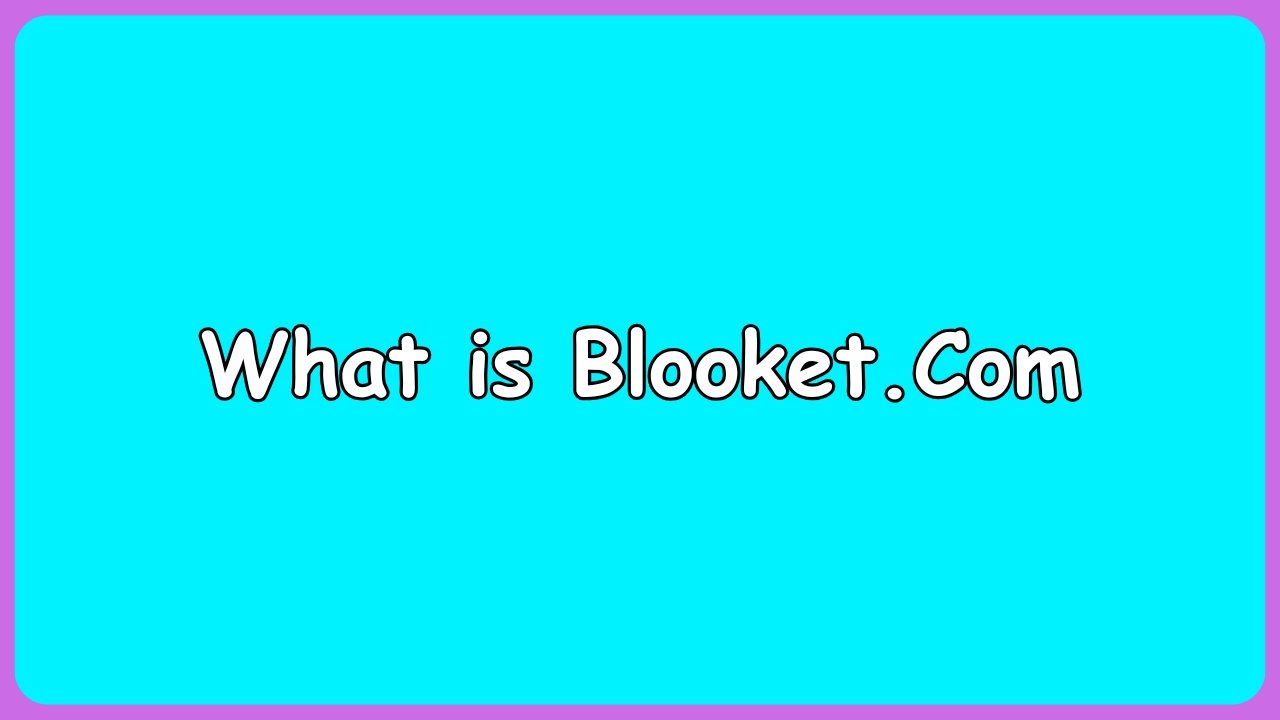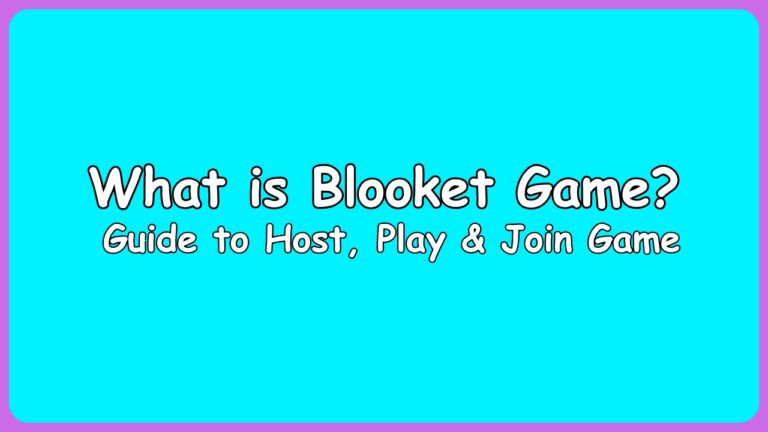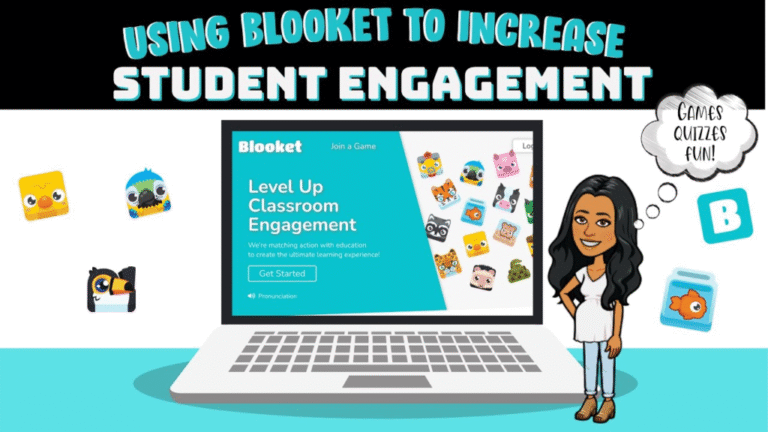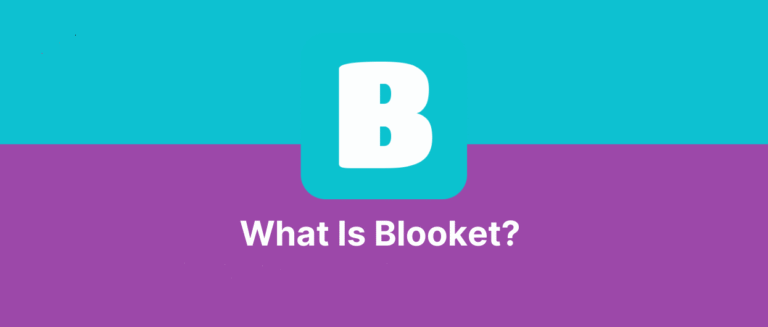What is Blooket.com? A Complete Beginner’s Guide
If you’re wondering what is Blooket.com, you’re not alone. Blooket.com is an exciting online learning platform that combines education with gamified quizzes. It helps students learn in a fun, interactive way while giving teachers tools to engage the classroom. Whether you’re a student, teacher, or parent, this guide will answer all your questions about Blooket.
What is Blooket.com?
Blooket.com is a game-based learning platform that lets teachers create quizzes and play blooket games with students in real-time. Students answer questions in a fun and competitive way using unique game modes.
Here’s what makes Blooket special:
- Gamified Learning: Games make education more fun and interactive.
- Custom Content: Teachers can create their own question sets or use public ones.
- Live Hosting: Teachers can host games live for the whole class.
- Homework Mode: Assign quizzes as homework for students to complete at their own pace.
In short, Blooket play turns boring quizzes into exciting games.
Who Created Blooket.com?
Tom Stewart and Ben Stewart created Blooket, two American developers and entrepreneurs who wanted to make learning more enjoyable. They started Blooket in 2020 to make learning fun and interactive for students. Their goal was to combine modern game mechanics with educational content.
Their innovative vision quickly turned Blooket into a popular choice in schools around the world. Since its launch, Blooket has grown quickly and is now used in thousands of schools around the world. The platform is updated regularly, and Tom’s vision continues to guide the project.
When Was Blooket Made?
Blooket was officially launched in late 2020. Since then, it has grown in popularity, especially during the COVID-19 pandemic when remote learning became more common. New features, game modes, and improvements have been added regularly since 2020.
Timeline Highlights:
- 2020: Launch year
- 2021: Rapid growth in U.S. schools
- 2022-Present: Regular updates and new game modes
Is Blooket Free to Use?
Yes, Blooket is free to use for both teachers and students. Anyone can create a free account on Blooket.com and start playing or hosting games right away. With the free version, teachers can make quiz sets, use public question sets, and host live games for the class. Students can join these games without needing to sign up, just by entering a game code.
Blooket also offers a paid plan called Blooket Plus, which gives access to extra features like advanced game reports, exclusive game modes, and faster support. However, the free version still provides a complete learning experience and is enough for most users.
Here’s a breakdown of the pricing:
Free Tier:
- Host live games
- Create and use question sets
- Access standard game modes
Blooket Plus (Paid):
- Enhanced analytics
- Bonus game modes
- Priority support
You can sign up and start using it for free without a credit card.
Why is Blooket Not Working Sometimes?
Sometimes, Blooket may not work properly due to a few common issues. One main reason is server maintenance. The Blooket team often updates the platform to fix bugs or add new features, which can cause short periods of downtime.
Another common issue is a weak internet connection. If your Wi-Fi is slow or unstable, Blooket may take a long time to load or might not open at all. Also, using an outdated browser or having browser extensions like ad blockers can prevent the website from working correctly. In schools, network restrictions can block specific sites. If Blooket doesn’t load at school, it might be blocked by the school’s firewall.
Below are a few common reasons why Blooket might not work, and how to fix them:
Possible Issues:
- Server Maintenance: Scheduled downtime for updates
- Internet Connection: Poor connectivity can cause loading issues
- Browser Problems: Outdated browsers or extensions may block Blooket
- School Network Restrictions: Some networks block game-based sites
Quick Fixes:
- Refresh the page
- Try a different browser (like Chrome)
- Check the internet connection
- Disable ad blockers or VPNs
Key Features of Blooket.com
Blooket.com stands out because of its fun and easy-to-use features that make learning enjoyable for students and simple for teachers. One of its best parts is the interactive game modes. Popular games like Gold Quest, Tower Defense, Battle Royale, and Fishing Frenzy turn regular quizzes into exciting competitions. These games keep students engaged and motivated to learn.
Another great feature is easy content creation. Teachers can make their own quiz sets or import questions from Quizlet, which saves time and effort. This feature makes it flexible for all subjects and grade levels.
Blooket also offers real-time stats. During or after a game, teachers can see how each student performed. They can check which answers were correct or wrong and use that data to help students improve.
Pros and Cons of Blooket
Like any tool, Blooket has its strengths and weaknesses. One of the biggest pros is that it’s fun and engaging. Students enjoy learning more when it feels like a game, which helps them stay focused. Blooket is also very easy to use. Teachers can set up games quickly, and students can join Blooket with just a code. It works well for all grade levels, from elementary to high school. Another benefit is that it encourages friendly competition, which can boost participation and excitement in class.
Pros:
- Fun and engaging: Makes learning feel like a game, keeping students interested.
- Easy to use: Simple setup for both teachers and students.
- Encourages healthy competition: Boosts participation through game-based learning.
- Suitable for all grade levels: Works well from elementary to high school.
- Custom content: Teachers can create or import quiz sets.
However, there are a few cons to keep in mind. The free version has limited game modes, so users might miss out on some features unless they upgrade to Blooket Plus. Also, if not monitored properly, the game aspect can become distracting for students. Lastly, Blooket requires a stable internet connection, which might be a challenge in some schools or homes.
Cons:
- Limited free features: Blooket game modes and features are only available with a paid plan.
- Can be distracting: Students may focus more on winning than learning if not supervised.
- Needs internet access: Doesn’t work offline, so a stable connection is required.
Final Thoughts
If you’re new to Blooket and asked, “What is Blooket.com?”, now you know: it’s a powerful platform for learning through games. Whether you’re teaching in a classroom or learning from home, Blooket makes knowledge exciting. With its easy-to-use platform, interactive games, and free access, it’s no wonder Blooket has become a favorite among educators and students alike.
FAQs About Blooket.com
What is Blooket.com?
Blooket.com is a free online platform where teachers create quiz-based games, and students play them to learn in a fun and interactive way.
Who Created Blooket.com?
Blooket was created by Tom Stewart and Ben Stewart in 2020 to make learning more engaging through game-based quizzes.
When Was Blooket Made?
Blooket was launched in late 2020, during the rise of online learning caused by the COVID-19 pandemic.
Is Blooket Free to Use?
Yes, Blooket is free for basic use, but it also offers a paid version called Blooket Plus with extra features.
Why is Blooket Not Working Sometimes?
Blooket may not work due to server updates, weak internet, browser issues, or school network blocks, which are usually fixed by refreshing or changing your browser.
What Are the Key Features of Blooket?
Key features include fun game modes, custom quizzes, Quizlet import, and real-time student performance tracking.