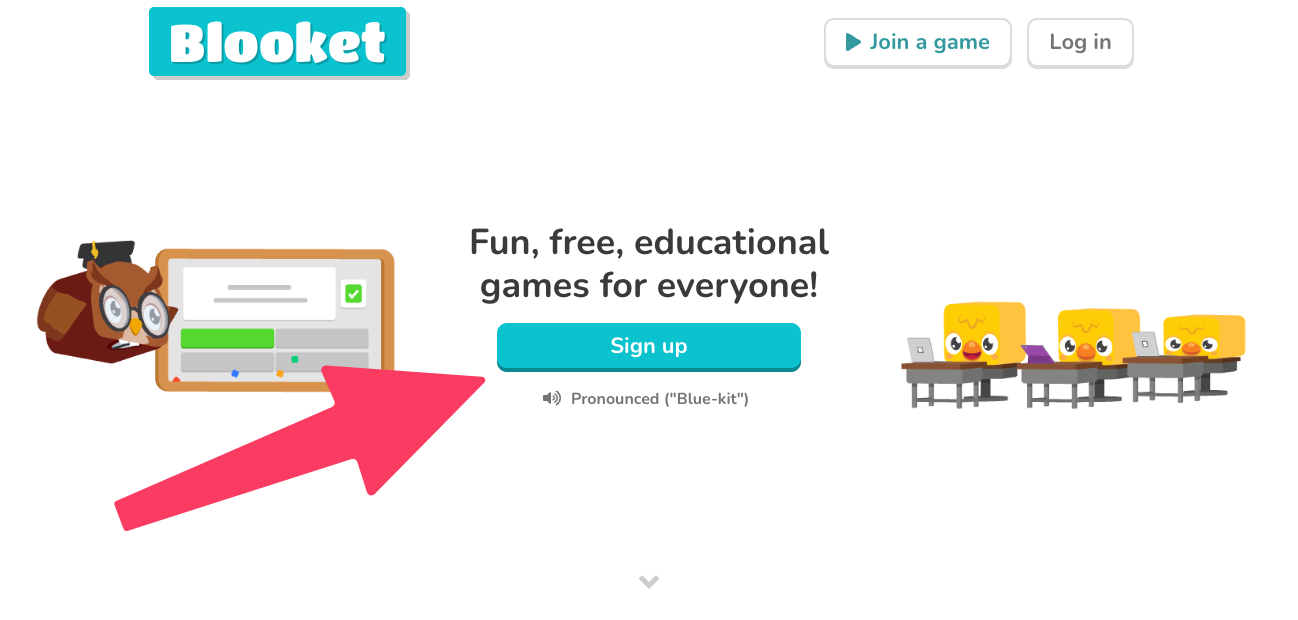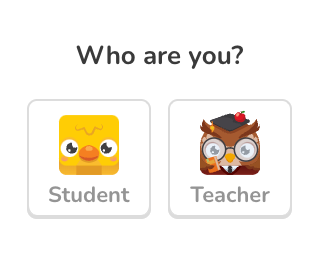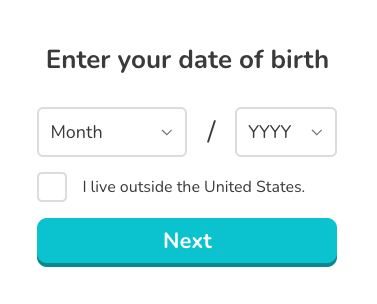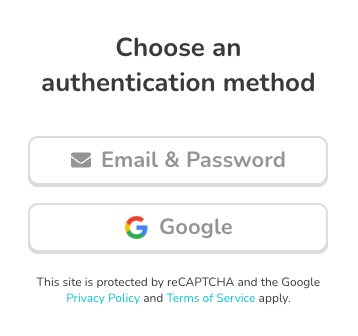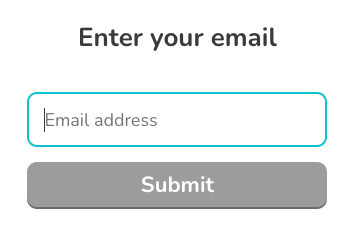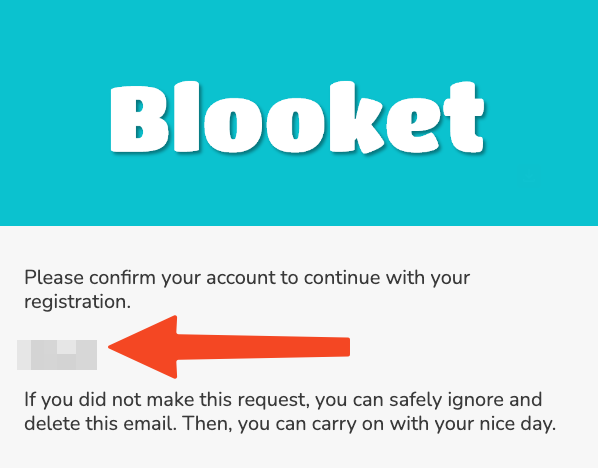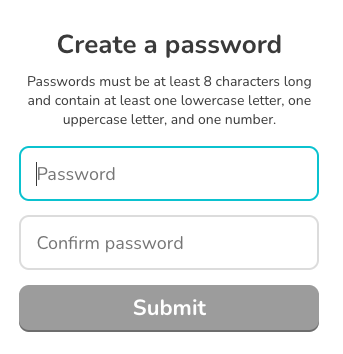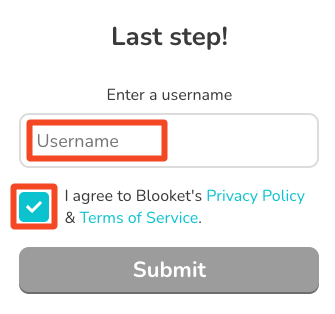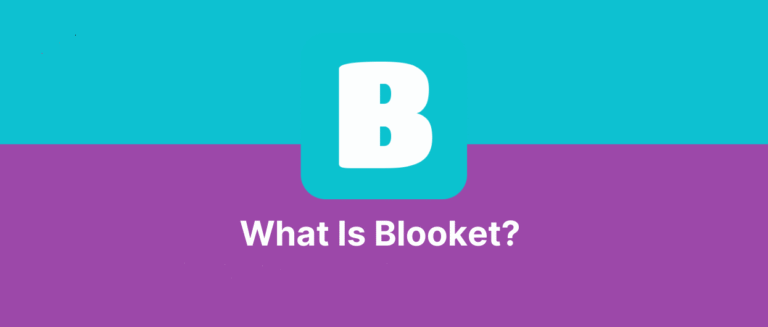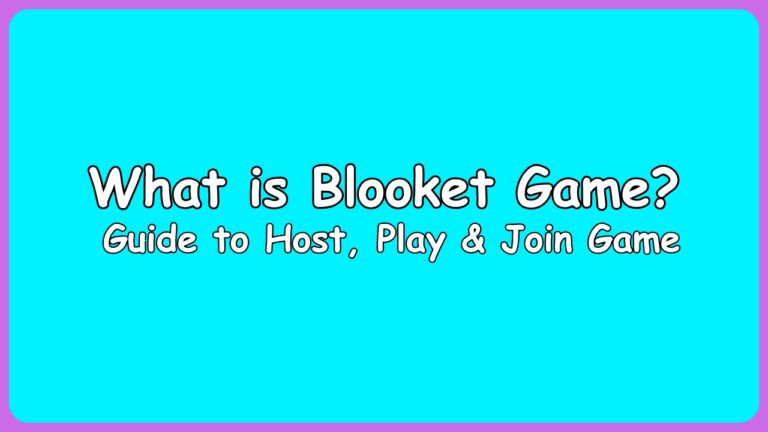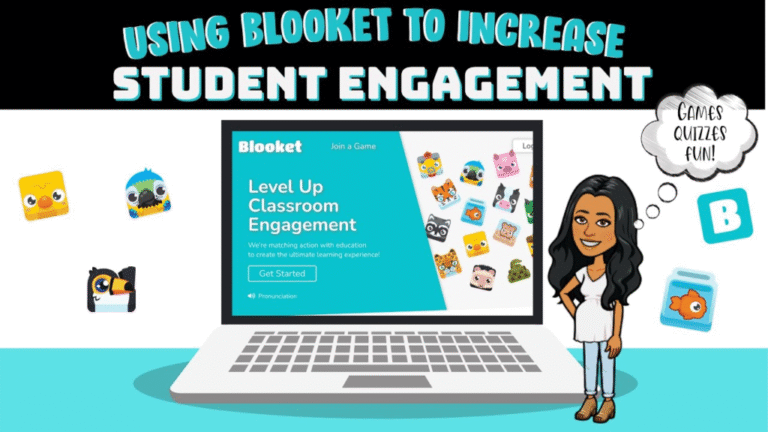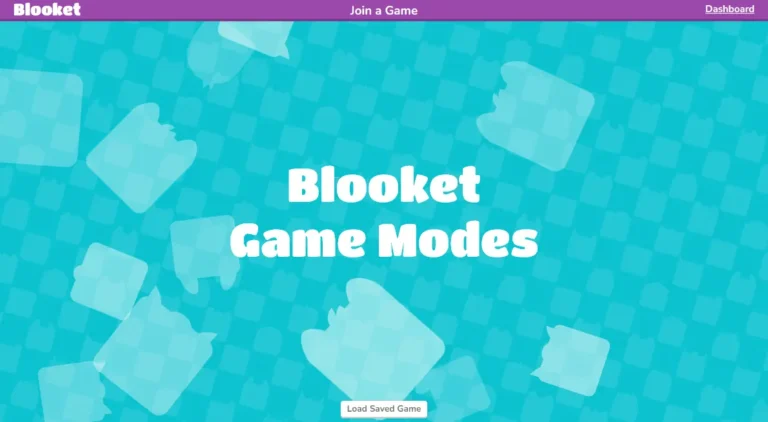How to Sign Up for Blooket: A Step-by-Step Guide
Blooket is a fun and interactive learning platform where teachers and students can play educational games. If you’re wondering how to sign up for Blooket, this guide will walk you through the process in simple steps. Creating an account is quick and free whether you’re a teacher or a student. You’ll learn how to:
- Create your free account
- Choose between Google or email sign-up
- Pick a cool username
- Start playing right away
How to Sign Up for Blooket?
Getting started with Blooket is quick and easy! Just follow these brief steps, and you’ll be on your way to a world of interactive learning.
1. Visit Blooket’s Official Website
To start with Blooket, you first need to open your web browser and go to the official Blooket website at Blooket.com. Once the page loads, look for the “Sign Up” button, which you’ll find in the top right corner of the screen.
Clicking this button will begin the account creation process, allowing you to register as either a teacher or a student. This simple first step only takes a few seconds, and you’ll be on your way to accessing Blooket’s fun and interactive learning games in no time!
2. Select Your Role
After clicking the “Sign Up” button, Blooket will ask you to choose whether you’re signing up as a student or a teacher. Teachers get tools to create and host games, and students can join and play them. Simply click the option that matches your role, and you’ll move on to the next step.
3. Enter Your Date of Birth
Next, Blooket will ask for your date of birth to ensure you’re at least 13 years old, which is their minimum age requirement. This rule is in place to keep the platform safe for younger users. Just enter your birthdate in the fields provided.
You’ll also see a small checkbox if you’re signing up from outside the United States. Make sure to tick it before moving forward. This step is quick and easy, and once you’re done, you’ll be ready to choose how you want to create your account!
4. Choose a Sign-Up Method
Now it’s time to choose how you want to sign up! Blooket makes it super easy by letting you choose between two options. The fastest way to use your Google account is to click “Continue with Google,” you’ll be logged in right away. If you prefer to use an email address, that works, too! Just type in your email and hit submit.
A quick tip: Some school emails don’t work with Blooket, so if yours doesn’t go through, try using a personal email instead. Either way, you’ll be playing fun learning games in no time!
If Signing Up with Google:
Signing up with Google is the quickest way to get started on Blooket! Just click the “Continue with Google” button, and a pop-up will appear showing all the Google accounts you’re signed into. Choose the account you want to use, and Google will automatically verify it for you.
No extra passwords or codes are needed. In just a couple of clicks, you’ll be all set up and ready to explore Blooket’s fun learning games. It’s that simple! This method saves you time, so you can jump straight into playing or creating educational quizzes.
If Signing Up with Email:
If you prefer signing up with your email, simply type your email address into the box and click the “Submit” button. Blooket will now send a verification code to your inbox. Keep this browser tab open while you check your email!
Here’s an important tip: Don’t close the Blooket sign-up page while retrieving your code, or you’ll have to start the whole process over. Once you’ve copied the code from your email, return to this tab to enter it and complete your registration.
This email method works great when you want to use an address that’s not connected to Google. Make sure you’re using an email that can receive messages (some school emails might not work).
5. Verify Your Email (If Using Email Sign-Up)
After entering your email, Blooket will send you a special verification code to ensure you are signing up. Quickly check your email inbox (and don’t forget to peek in the spam folder if you don’t see it right away). When you find the email from Blooket, copy the 6-digit code inside. It’s like a secret password just for this sign-up.
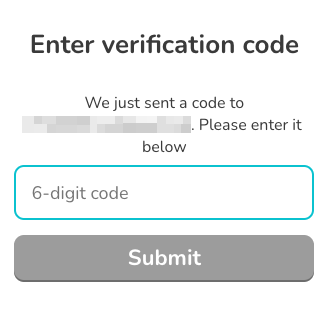 Then jump back to the Blooket tab (remember, keep it open!) and paste the code into the box. Finally, click “Confirm Code” to confirm this is your real email address. This quick security step helps keep your account safe and gets you one step closer to playing those fun learning games!
Then jump back to the Blooket tab (remember, keep it open!) and paste the code into the box. Finally, click “Confirm Code” to confirm this is your real email address. This quick security step helps keep your account safe and gets you one step closer to playing those fun learning games!
6. Create a Strong Password
Now, it’s time to create a strong password to protect your Blooket account! A strong password keeps your account secure from unauthorized access. Think of a unique combination that’s easy for you to remember but hard for others to guess.
Mix uppercase and lowercase letters, numbers, and special characters for more security. Type your password in the first box, then enter it again in the second box to confirm that they match. This double-check helps prevent typos that could lock you out later. Once your password looks good, click the “Next” button to proceed.
Remember: your password is like a key to your account, so make it strong, and don’t share it with anyone! This quick step ensures your learning games and progress stay safe and secure.
7. Choose a Username & Accept Terms
Now comes the fun part: choosing your Blooket username! This is the name other players will see when you join Blooket games, so pick something creative and unique that represents you. Try different combinations if your first choice has already been taken.
Below the username field, you’ll find Blooket’s Privacy Policy and Terms of Service. Take a moment to read through these important guidelines about how your data is used and protected. Once you understand them, check the box to show you agree. Finally, click the bright “Submit” button to complete your registration.
Congratulations, you’re now officially part of the Blooket community! Your account is all setup and ready for you to start playing educational games, joining quizzes, and having fun while learning. Remember, you can always change your username later in your account settings if you want to switch things up!
8. Start Using Blooket!
Now, you’re all set to start learning through Blooket play! You can immediately dive into Blooket’s free features with your new account. Join exciting quiz games, discover fun learning modes, and even create your own question sets if you’re a teacher. The basic version gives you plenty of educational entertainment, but if you want extra perks like advanced game options and exclusive content, consider upgrading to Blooket Plus.
Whether you stick with the free version or go Plus, you’re now part of a vibrant community where learning feels like playtime. So what are you waiting for? Jump in and let the games begin! Remember to explore all the different game modes to find your favorites, and each one turns studying into an adventure.
Important Notes
Before jumping into the fun, here are three quick tips to ensure everything goes smoothly with your Blooket account! First, always use an active email address that you can access Blooket Dashboard. Some school emails might not work appropriately with Blooket, so a personal email is often better. Second, don’t close your browser while signing up. You’ll need to start again (we know that’s frustrating!).
Finally, treat your password like a secret Blooket code, make it strong, and never share it with friends or classmates. Following these simple rules will keep your account safe and save you from sign-up headaches. Now that you know these essential reminders, you’re all set for endless learning adventures on Blooket!
Final Thoughts
Now that you know how to sign up for Blooket, you can start enjoying quizzes and games for learning. Whether you’re a teacher creating fun lessons or a student playing educational games, Blooket makes studying exciting!
- For students: Play cool games while learning new things. It’s like having fun while doing homework!
- For teachers: Make your lessons exciting with quizzes your class will love.
The best part? It’s free to start. Just pick a game and jump in. Want more? Try Blooket Plus for extra special features. So what are you waiting for? Let’s play Blooket games and learn!