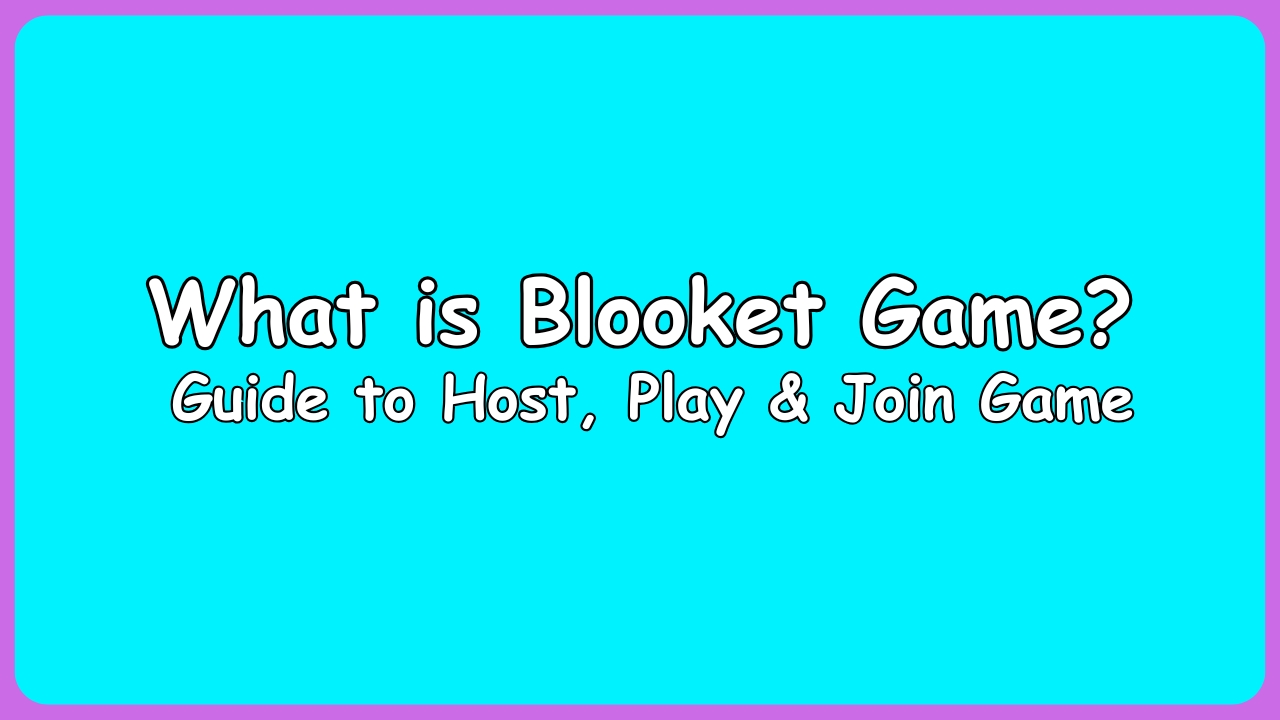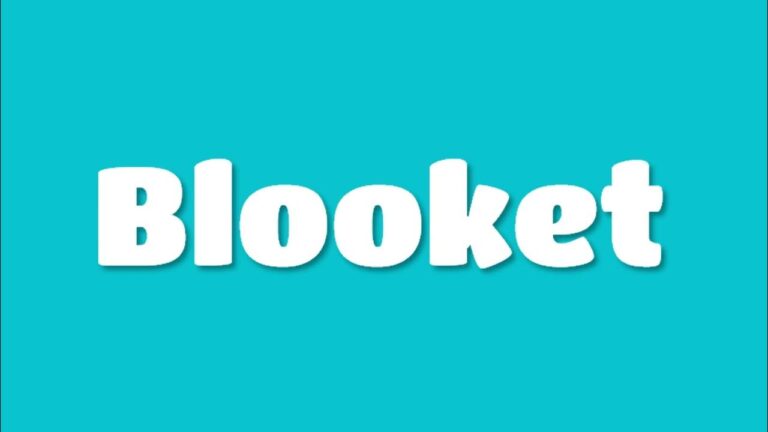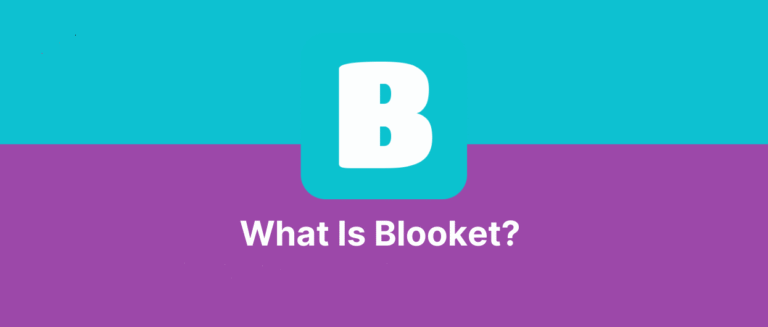What is a Blooket Game? A Guide to Host, Play & Join Game
A Blooket game is an online quiz-style activity where players answer questions in different game modes. It blends learning with fun, making it perfect for classrooms or even home learning. Teachers host the game, and students join using a code. The game can be played live or assigned as homework.
If you’re new to the world of educational games, you might be wondering how to start with a Blooket game. In this guide, you’ll learn everything you need to know from creating a Blooket account to hosting your own game in minutes. This step-by-step guide is simple, beginner-friendly, and based on trusted sources to help you get started in the right way.
How to Play and Host Games in Blooket?
Playing and hosting a Blooket game is simple, fun, and ideal for classrooms or virtual learning. To get started, the teacher or host first needs to create a free account at blooket.com. Once logged in, they can either create a new quiz set or use an existing one from the public library. After selecting a quiz, the host clicks the “Host” button and chooses a game mode like Gold Quest, Tower Defense, or Fishing Frenzy. The host then customizes game settings such as time limits or question order and generates a game code.
Students don’t need accounts to play. They simply visit play.blooket.com, enter the Blooket code, and join the game using a nickname. Questions appear on their screen, and answers are submitted in real-time through game interactions. Blooket offers both live games and homework mode, allowing students to play blooket game at their own pace.
How to Make a Blooket Account?
To play or host a Blooket game, you need an account. Here’s how to make one:
Steps to Create a Blooket Account:
- Go to www.blooket.com
- Click “Sign Up” in the top right corner
- Choose “Sign up with Google” or enter your email and password
- Select whether you’re a student or a teacher
- Accept the terms and click “Create Account.”
You now have your Blooket account ready to go!
How to Make a Blooket Game?
Once your account is set up, it’s time to create your own Blooket game (also known as a question set).
Steps to Create a Blooket Game:
- Log in to your Blooket account
- Click on “Create” at the top menu
- Add a title and description
- Choose the type of questions (multiple choice or true/false)
- Add your questions and answers
- Click “Save” when done
You can also import questions from Quizlet, which is super helpful for teachers.
How to Host a Blooket Game?
Hosting a Blooket game lets students join Blooket game and play together in real time.
Steps to Host a Game:
- Choose a question set from your Blooket account dashboard
- Click “Host”
- Pick a game mode (e.g., Gold Quest, Tower Defense)
- Select live or homework mode.
- Customize the settings (time limit, random names, etc.)
- Click “Host Now” to start the game.
- Share the game code with your students.
Students go to play.blooket.com and enter the code to join the game. Hosting a Blooket game is quick, easy, and perfect for classroom engagement.
How to Join a Blooket Game?
Students do not need to create an account to join a game.
To Join Blooket Game:
- Visit play.blooket.com
- Enter the game code provided by the host.
- Choose a nickname or use the one assigned.
And that’s it! You’re now in the game.
Game Modes in Blooket:
When you host a Blooket game, you can choose from several exciting game types:
- Gold Quest: Collect gold by answering questions
- Tower Defense: Build towers to block enemies
- Fishing Frenzy: Catch fish for points
- Crypto Hack: Solve questions and steal crypto
- Battle Royale: Compete head-to-head with others
These game modes keep players engaged and motivated to learn.
Why Use Blooket for Learning?
Blooket is a powerful educational platform that turns traditional engaging quizzes into exciting learning games, making it ideal for classrooms and remote learning alike. Its main strength lies in how it combines education with gameplay. Students answer questions in a fast-paced, competitive environment, which keeps them engaged and motivated to participate. This active involvement helps improve memory and understanding of the subject matter.
Teachers benefit from Blooket’s flexibility. They can create their own quiz sets or use thousands of ready-made ones from the public library. With various game modes like Gold Quest, Tower Defense, and Battle Royale, Blooket keeps the content fresh and fun. It works for any subject, math, science, history, or language arts, and for all grade levels.
Benefits:
- Increases student attention
- Encourages participation
- Tracks individual performance
- Works for all subjects
Teachers can see which questions were answered correctly and who might need extra help. Whether used for review, assessment, or homework, Blooket promotes active learning and makes lessons more enjoyable.
Tips for Hosting a Successful Blooket Game:
- Choose the right game mode for your lesson
- Keep time limits short to keep students focused
- Use random names for privacy
- Review stats after each game to see who needs help
Pro Tip: Try homework mode for quiet, solo practice.
FAQs
How do I host a Blooket game?
Log in, select a question set, click “Host”, choose a game mode, and share the game code with students.
How do I make a Blooket game?
Go to “Create”, enter a title, add questions, and click “Save”. You now have your custom quiz.
Do I need an account to play a Blooket game?
Students can join without an account, but teachers need one to create or host games.
Can I use Blooket on my phone?
Yes, Blooket works on phones, tablets, and computers through any modern browser.
Is Blooket free?
Yes! Blooket offers a free version with essential features. You can upgrade to more tools.
Conclusion:
Starting with a Blooket game is easy, fun, and educational. Whether you’re a teacher, student, or parent, Blooket makes learning enjoyable and effective. Follow the steps above and you’ll be hosting your first Blooket game in no time!